With its Microsoft 365 apps and services, Microsoft is now launching a new AI-powered Copilot that will help users create documents, emails, presentations, and much more. The Copilot, powered by OpenAI’s GPT-4, will coexist with Microsoft 365 apps in a similar manner to an assistant (remember Clippy?) It will appear in the sidebar as a chatbot that Office users can call upon to generate text for documents, produce PowerPoint presentations based on Word documents, or even assist with Excel features like PivotTables. Copilot from Microsoft leaked earlier today.
Microsoft 365 chief Jared Spataro stated, “It works with you, integrated in the programs that millions of people use every day: Word, Excel, PowerPoint, Outlook, Teams, and more. Copilot is a whole new method of working.

Copilot: the AI-powered future of Office documents
Users of Microsoft 365 will be able to call Copilot into a Microsoft Teams meeting to tell attendees about relevant projects, organizational changes like new hiring, and even information on coworkers who may have just returned from vacation.
Also available across all Microsoft Office programs, Copilot may be used in Word to create documents based on other files. The text produced by AI may then be freely modified and changed. As Copilot is essentially a chatbot, you may even ask it to format or analyze Excel data, construct a 10-slide PowerPoint presentation from a Word document, or any other task.

Hence, Copilot may be used by Excel users to quickly produce a SWOT analysis or a PivotTable based on data. The Copilot function in Microsoft Teams may record meetings, remind you of information you might have missed if you arrived late, or even summarize action items as they are discussed.
But as Spataro quickly pointed out, Copilot won’t always be right. “Copilot will sometimes get it right, other times it will be productively wrong, giving you an idea that’s not perfect but still offers you a head start,” said Spataro during today’s AI event hosted by Microsoft.
Outlook will have Copilot as well, allowing you to react and delete emails more quickly. Email threads may be condensed, and Copilot can even generate sample emails that can be customized for length or tone.

Image: Microsoft
Copilot is a modern AI assistant that will help Microsoft 365 users create Office documents.
According to Spataro, “We didn’t only link ChatGPT to Microsoft 365 to construct Copilot. “What we refer to as the Copilot system is what powers Microsoft 365 Copilot.” This system integrates the Microsoft Graph of data and intelligence, GPT-4, and Microsoft 365 programs including Word, Excel, and PowerPoint.
Grounding is a technique used by Copilot to enhance the inputs it receives. If you ask Word to generate a document using your data, Copilot will first send the prompt to the Microsoft Graph to get the context and data before editing it and sending it to the GPT-4 big language model. Before returning the response and directives to Microsoft 365 apps, the response is forwarded to the Microsoft Graph for further grounding, security, and compliance checks.
Also, Microsoft intends to provide a Business Chat feature that integrates with all Microsoft 365 apps and data. It integrates contacts, emails, notes, presentations, and other files into a unified chat interface in Microsoft Teams that can provide summaries, planning overviews, and other things using the Microsoft Graph.
This morning, Microsoft CEO Satya Nadella revealed the new AI Copilot during a unique AI productivity event. Microsoft is pushing swiftly toward the integration of OpenAI’s massive language models into its Microsoft 365 suite after recently introducing an AI-powered chatbot to Bing. Only a few days prior, Google unveiled comparable AI features for Google Workspace, including text production helped by AI in Gmail, Docs, and other applications.
Microsoft claims that its Microsoft 365 Copilot is now being tested with 20 clients and that the trial will be expanded in the upcoming months. In a blog post today, Microsoft said, “We will share more about price and specifics in the coming months.
While it is clear that Microsoft is making rapid progress with its AI-powered vision for Office apps, there will undoubtedly be questions about this pace of innovation and the precision of its AI models, especially since Microsoft 365 users may very well use them with business data in the months to come.
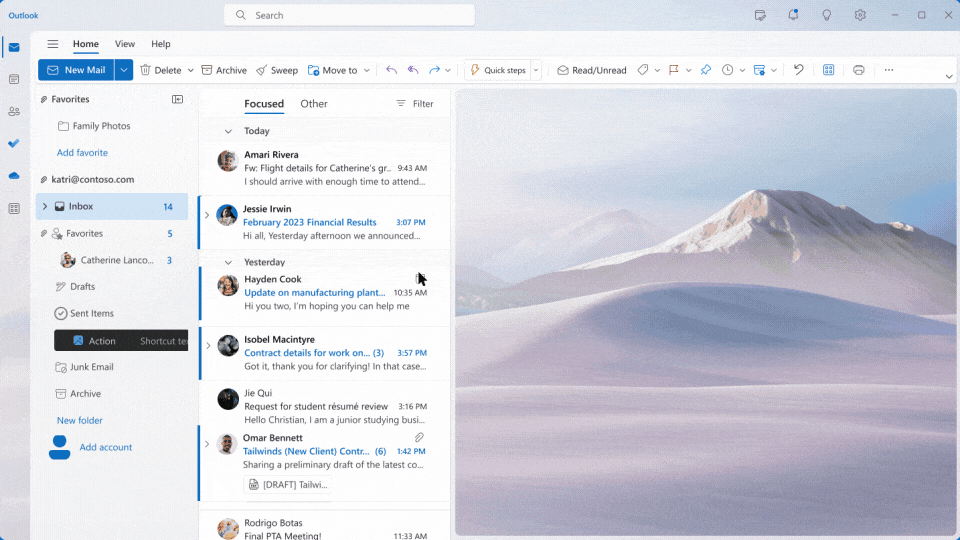
The business AI principles are outlined in a blog post published today by Spataro. “We make it apparent how the system makes judgments by identifying restrictions, pointing to sources, and asking people to evaluate, fact-check, and alter information based on subject-matter knowledge,” the company writes. Inside the artificial intelligence department of Microsoft, a staff responsible for ethics and society just lost their jobs. The group has been looking for dangers that may arise from Microsoft using OpenAI’s language models in all of its products and services.
The rapid development of AI-powered software has caused some people inside and outside of Microsoft to express alarm, but Spataro doesn’t have the same worries. According to Spataro, “To meet the unmet demands of our clients, we must act swiftly and responsibly, learning as we go. To obtain feedback and improve our models as we scale, we are testing Copilot with a limited sample of clients. We will shortly extend to more.
Microsoft is obviously beginning modestly to make sure that any costly errors are found at an early stage. Jamie Teevan, chief scientist at Microsoft, adds that mitigations are in place when the system makes mistakes, exhibits biases, or is abused. “We’re dealing with the long-term effects and cutting-edge hazards like jailbreaks. We’ll inevitably make errors, but we’ll learn from address them quickly.”
Can you use Copilot for free?
With GitHub Copilot for People or GitHub Copilot for Business, users may administer GitHub Copilot using their personal or organizational credentials. Verified students, instructors, and maintainers of well-known open source projects can utilize GitHub Copilot for free.
RELATED POSTS :

