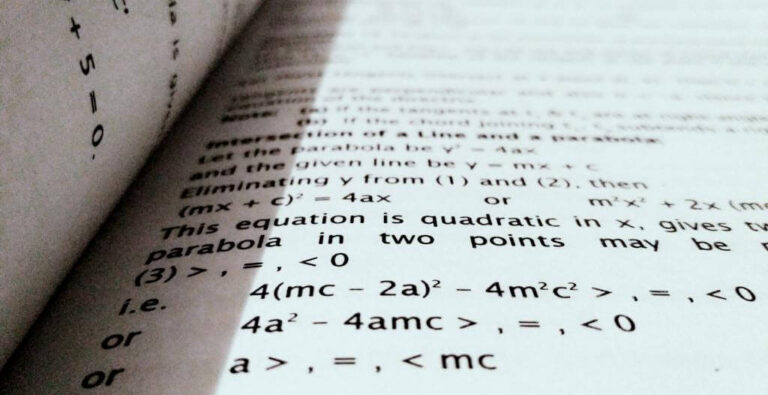Instagram Broadcast Channel: What It Is & How It Works
Are you having trouble reaching your most loyal Instagram followers? The new Instagram Broadcast Channel might be what you need. It lets you talk directly to your most engaged fans. But how does it work, and how can you use it to boost your social media game?
Key Takeaways
- Instagram Broadcast Channels were introduced in February 2023 and are now available to all users with a Creator profile.
- Broadcast Channels provide a one-to-many messaging format, allowing creators to communicate directly with their most devoted followers.
- Creators can share a variety of content formats, including polls, media attachments, and voice notes, to foster engagement.
- Broadcast Channels offer a more accessible and long-lasting alternative to the short-lived nature of Instagram Stories.
- The feature is perceived positively by users, as it offers a more personal and conversational space compared to other content formats.
What is a Broadcast Channel on Instagram
An Instagram broadcast channel lets creators share special content with their most engaged followers. It’s a one-way channel for sending messages, photos, videos, and more. This way, creators can connect closely with their audience.
Unlike regular posts or Stories, broadcast channels offer a personal touch. Followers can react, answer polls, and ask questions. But they can’t post or comment on the channel themselves.
Instagram broadcast channels first came to select U.S. users. By June 2023, they were available worldwide. They’re perfect for creators like influencers, artists, and athletes. They can share exclusive content with their biggest fans.
Creators can use these channels to get around the algorithm’s limits. They can tailor content for different groups and connect more personally with their followers.
“Instagram broadcast channels enable profiles to communicate directly with followers, fostering a deeper connection and building community engagement.”
For instance, Tank Sinatra updates his closest fans on new merchandise before sharing it everywhere. Josh Richards uses it to tell followers about new videos or trailers.
How Instagram Broadcast Channels Work

Instagram’s broadcast channels are a great tool for content creators. They let creators share different types of content with their fans. This includes text, photos, videos, GIFs, and polls.
This way, creators can share special updates and behind-the-scenes looks. It helps them connect more closely with their audience.
Content Creators Can Share
Creators can share many types of content through their channels. This includes:
- Text-based updates and announcements
- Exclusive photos and video snippets
- Engaging polls and questions to gather audience feedback
- Shareable links to external content or resources
- Fun and interactive GIFs to energize the conversation
By sharing content just for their channel, creators give their fans a special experience. This strengthens the connection between creators and their community.
How Followers Interact
Fans can interact with the content by reacting, voting in polls, and joining in interactive experiences. But, they can’t send messages directly to the channel. This keeps the experience special and personal for fans.
Instagram broadcast channels are a great way for creators to connect with their fans. They offer many ways to share content and engage with fans. This leads to a more loyal and engaged community.
Benefits of Using Instagram Broadcast Channels

Instagram broadcast channels have many advantages for content creators. They let you get past the algorithm and make sure your content gets to your followers. You can send messages directly to your audience, avoiding the Instagram feed.
Curate Content for Different Audiences
Another great thing about Instagram broadcast channels is you can make content for different groups. You can have several channels for different interests or fan groups. This way, you can send messages that really speak to your audience.
For example, you might have a channel for behind-the-scenes footage. Another could be for exclusive sneak peeks or limited-time offers. This helps you connect better with your audience and even explore influencer marketing and paid or subscription-based content.
Overcome the Algorithm
Instagram’s algorithm can be tough for creators. It makes it hard to get your content seen by your followers. But, with broadcast channels, you can avoid this problem. Your updates will go straight to your most engaged followers.
This direct way of communicating is great for urgent messages, product launches, or other important news. It ensures your followers get your updates right away.
In the end, Instagram broadcast channels are more than just a way to beat the algorithm. They help creators curate content, segment their audience, and build stronger bonds with their fans. As this feature grows, smart creators will find new ways to use it to their benefit.
Requirements for Creating a Broadcast Channel

If you’re a content creator wanting to use Instagram’s new broadcast channel feature, there are a few things you need. First, you must have a Creator account on Instagram. Personal or business profiles won’t work. Also, your Instagram profile needs to be public. This is because broadcast channels don’t work on private accounts.
Another big requirement is having a lot of followers. You need at least 10,000 followers to use the broadcast channel feature. This makes sure the tool is for creators who have already built a strong connection with their audience.
| Requirement | Description |
|---|---|
| Creator Account | You must have an Instagram Creator account to access broadcast channels. |
| Public Profile | Your Instagram profile must be set to public, as broadcast channels are not supported on private accounts. |
| 10,000+ Followers | You’ll need at least 10,000 followers to unlock the broadcast channel feature. |
Once you’ve met these requirements, you’re ready to create your own Instagram broadcast channel. You can then connect with your audience in a more personal and interactive way. Next, we’ll show you how to set up your broadcast channel step by step.
How to Create an Instagram Broadcast Channel
Creating an Instagram broadcast channel is easy. It’s a great way for creators and brands to grow their online presence. Here’s how to start:
- Open your Instagram direct messages (DMs) by tapping the paper airplane icon in the top right corner.
- Click the pencil icon in the top right corner to start a new message.
- Choose “Create broadcast channel” from the options.
- Pick a name for your channel that shows what your brand is about.
- Decide who can see your channel – everyone, your followers, or just a few people.
- Make sure everything is right and click “Create broadcast channel” to finish.
After setting up your channel, your followers will get an invite to join. You can share special content like texts, images, videos, and voice notes with them. Only you can start messages, but your followers can react and join in polls and “Ask Me Anything” sessions.
Creators can make many channels to talk to different groups of people. This lets you share content that’s just right for each group. It’s a way to get past the Instagram algorithm and make sure your most important messages get to the right people.
To make a broadcast channel, your account needs to be a “Content Creator” or a professional profile. If you’re not, you can change it in settings. But, private accounts and inactive profiles can’t use this feature.
“Broadcast channels are a game-changer for creators looking to build deeper connections with their audience and share exclusive content.”
So, why not try out Instagram broadcast channels and boost your content strategy? You can connect with your followers in real-time and share updates that really matter to them. This can help make your brand stronger and more visible on the platform.
Strategies for Using Broadcast Channels Effectively

Instagram’s Broadcast Channels are now open to more creators. It’s key to use them well to connect with your audience and be noticed. By using smart strategies, you can make the most of these special channels and give your followers great value.
Share Exclusive Content
Broadcast Channels let you share unique content not seen on your main feed or stories. Use them to give your followers a peek behind the scenes, early looks, and personal updates. This builds a stronger bond with your brand or persona.
By sharing exclusive content, you encourage your followers to join and interact with your channel. This boosts your relationship and loyalty.
Collaborate with Other Creators
Working with other creators is a great way to use Broadcast Channels. Invite them to be admins on your channel to tap into their followers and knowledge. This strategy grows your audience and offers a variety of interesting content.
To make the most of Broadcast Channels, focus on making your content special and engaging. Create a sense of exclusivity and connect deeply with your followers. By doing this, you can fully benefit from this Instagram feature and improve your social media game.
Inviting Followers to Your Broadcast Channel
Instagram is introducing new ways for creators to connect with their followers. The Instagram Broadcast Channel is one exciting feature. You have several ways to invite your audience to join your channel.
When you send your first message, your followers will get a notification. This invites them to join your Broadcast Channel. It’s a simple way to get your current audience involved.
You can also create a shareable link to your channel. Share it in your Instagram stories, bio, or outside the app. This makes it easy for followers to find and join your channel.
Another feature lets you share individual messages from your channel. Just select and hold a message, then tap “Share to Story.” This shows your followers a taste of your channel’s content, encouraging them to join and stay updated.
Only followers who join your channel will get updates and notifications from you. So, it’s key to promote and invite your audience. This way, they won’t miss out on your exclusive content and engagement chances.
By using these methods to invite followers, you can create an engaged community in your Instagram Broadcast Channel. This fosters deeper connections and gives your audience a unique, personalized experience.
Joining Someone Else’s Broadcast Channel
Exploring Instagram’s broadcast channels doesn’t have to be alone. Joining other creators’ channels can help you find new content and connect with different communities. It’s easy to do and opens up many opportunities for those who love content and want to become influencers.
To join someone’s channel, look for their channel link in their bio. Click on it to join and get their exclusive updates. You can also search for the creator and find the “Join” button next to their channel.
After joining, you’ll see the creator’s broadcasts in your DMs. This makes it easier to stay updated with their latest content. It also creates a sense of community and exclusivity that’s missing from regular social media.
Joining channels can help content creators reach more people and connect with new followers. By teaming up with influencers in your field, you can get more eyes on your work. You might even find chances to work together and promote each other’s content.
Keep in mind, you can only access broadcast channels on mobile devices through the Instagram app. This feature is made for a more personal and interactive experience, fitting the fast-paced nature of today’s social media.
In short, joining someone else’s Instagram broadcast channel is a great way to find new creators, make connections, and maybe even find collaboration opportunities. By using this feature, you can dive into a community of content lovers and grow your own creative skills. So, start exploring the many broadcast channels on Instagram and see what you can discover!
Monetizing Broadcast Channels
You can’t directly make money from Instagram broadcast channels with ads. But, you can share special, paid content with your most loyal followers. If you’ve turned on Instagram Subscriptions, you can make a channel only for your paid subscribers. This way, you can give more value and encourage fans to pay for your content.
Using Instagram broadcast channels lets you connect more closely with your audience. Share secret moments, exclusive news, or live Q&A sessions just for your paid subscribers. This special access can really motivate fans to join your Instagram subscription plan.
To start, make sure you’ve set up Instagram Subscriptions for your account. Then, create a broadcast channel and make it “Subscriber-only.” This means only your paying members can see and interact with your content in this channel.
The secret to making money from Instagram broadcast channels is to give your audience real value. Share content that’s unique to your subscribers. Always work to build a strong, dedicated community around your brand.
By using Instagram broadcast channels and Instagram subscriptions well, you can open up new ways to earn money. You’ll also get closer to your most engaged followers. Use this feature to monetize your content and grow a successful, paid community on Instagram.
Conclusion
Instagram broadcast channels are a great way for creators to connect with their fans. They can share special content, work with other creators, and even make money. This helps build a strong, loyal community on Instagram.
Instagram is always changing, and creators need to keep up. They should learn about new features like broadcast channels. This helps them meet their business and audience needs better.
Broadcast channels let you have up to 32 people in a conversation. This is more than Instagram Live’s 4 people limit. It makes your content more interactive and fun.
Also, only channel members can see the content. This makes your community feel special and exclusive.
As you get better at using instagram broadcast channels, think about how to make your creator tool work better for you. You could share behind-the-scenes stuff, team up with brands, or use games to get more people involved. Broadcast channels are full of ways to connect with your fans even more.
FAQ
What is a Broadcast Channel on Instagram?
An Instagram broadcast channel is a way for creators to send updates to their followers. It’s like a one-way DM conversation. Creators can post content, and followers can react and vote in polls, but they can’t send messages back.
How do Instagram Broadcast Channels work?
Creators can share many types of content, like messages, photos, videos, and polls. This lets them share special updates and behind-the-scenes looks. Followers can react and vote, but they can’t send messages.
What are the benefits of using Instagram Broadcast Channels?
Broadcast channels help creators reach their followers directly. They can tailor content for different groups and get feedback through reactions and polls.
What are the requirements for creating an Instagram Broadcast Channel?
You need a Creator account and at least 10,000 followers to create a channel. This ensures it’s for creators with a large and engaged audience.
How do I create an Instagram Broadcast Channel?
To create one, go to your DMs, tap the pencil icon, and choose “Create broadcast channel.” Name your channel, pick your audience, and decide if to show it on your profile.
How can I invite my followers to my Instagram Broadcast Channel?
Share your channel’s initial message to notify followers. You can also share a link to your channel in your stories or bio. Or, share individual messages and let followers join through those posts.
How do I join someone else’s Instagram Broadcast Channel?
Look for the creator’s channel link in their bio or search for their account. Click the “Join” button next to their channel. Once joined, you’ll see their updates in your DMs.
Can I monetize my Instagram Broadcast Channel?
You can’t directly monetize broadcast channels with ads. But, you can offer exclusive content for a fee. If you have Instagram Subscriptions, you can make your channel available only to subscribers.
Source Links
- [Guide] How to Create and Use Instagram Broadcast Channels in 2024 – https://www.sendible.com/insights/instagram-broadcast-channels
- All About My Instagram Broadcast Channel – https://everyday-reading.com/all-about-my-instagram-broadcast-channel/
- Instagram Broadcast Channels: Everything You Need to Know – https://www.soci.ai/knowledge-articles/instagram-broadcast-channels/
- Instagram Broadcast Channels: What They Are & How to Create – Socinator – https://socinator.com/blog/steps-to-create-instagram-broadcast-channels/
- How to use Instagram broadcast channels to support creator partnerships – https://sproutsocial.com/insights/instagram-broadcast-channels/
- How Can Instagram Broadcast Channels Help Your Brand – 2024 Guide – https://www.eclincher.com/articles/instagram-broadcast-channels
- Instagram Broadcast Channels: What They Are and How To Use Them – https://thriveagency.com/news/instagram-broadcast-channels-what-they-are-and-how-to-use-them/
- 4 Ways You Can Use Instagram Broadcast Channels for Your Small Business – https://www.plannthat.com/how-to-use-instagram-broadcast-channels-small-business/
- What Is an Instagram Broadcast Channel? (and How to Start One) – https://streamlabs.com/content-hub/post/what-is-instagram-broadcast-channel?srsltid=AfmBOooGS5Am-Hb0SvsjCw5_HpgevXkveNzRXkcqx4exq4H_nZNcXrSK
- Guide to Establishing a Personal Broadcast Channel on Instagram Advantages and Steps – https://brandniti.com/guide-to-establishing-a-personal-broadcast-channel-on-instagram-advantages-and-steps.html
- Introducing Instagram Broadcast Channels: A New Way For Creators to Deepen Connections With Followers | Meta – https://about.fb.com/news/2023/02/instagram-broadcast-channels-creators-deepen-connections-with-followers/
- How to Create a Broadcast Channel on Instagram – Reportei – https://reportei.com/en/how-to-create-a-broadcast-channel-on-instagram/
- What Is an Instagram Broadcast Channel? (and How to Start One) – https://streamlabs.com/content-hub/post/what-is-instagram-broadcast-channel?srsltid=AfmBOor2_WyCu8_p8w80n_BABE1Ow1urEae22qc3NZL68B5Y6o4bmHbw
- Instagram Broadcast Channels: How to Use This Powerful Tool – https://www.cmglocalsolutions.com/blog/instagram-broadcast-channels-how-to-create-and-utilize-this-powerful-tool
- How Brands Use Instagram Broadcast Channels | Dash Hudson – https://www.dashhudson.com/blog/instagram-broadcast-channels
- Everything You Need to Know About Instagram Broadcast Channels – Flick – https://www.flick.social/learn/blog/post/instagram-broadcast-channels
- Instagram Broadcast Channel – Complete 2023 Guide – https://napoleoncat.com/blog/instagram-broadcast-channel/
- How to make an Instagram broadcast channel | Epidemic Sound – https://www.epidemicsound.com/blog/instagram-broadcast-channels/
- How To Master Instagram Broadcast Channels And Set Them Up For Maximum Engagement – Billo – https://billo.app/instagram-broadcast-channel/
- Create Instagram Broadcast Channels in 2024: Benefits & Tips – https://www.socialchamp.io/blog/instagram-broadcast-channels/
- What Are the Broadcast Channels on Instagram? All the Information You Need – https://onstipe.com/blog/what-are-the-broadcast-channels-on-instagram-all-the-information-you-need/
- What are Instagram Broadcast Channels? – https://cda.group/what-are-instagram-broadcast-channels-and-how-to-use-them-for-business/