Low-code is an approach to development that requires little or no coding to create applications or websites.
Low-code development platforms use visual interfaces with simple logic and drag-and-drop functions instead of coding languages. These intuitive tools allow users with no coding knowledge to create applications for various purposes.
These platforms have become popular and are a fast alternative to traditional software development. Professional developers can use a low-code platform to create apps of varying complexity to meet the development demands of businesses
Low-code VS No-code
The terms “low-code” and “no-code” are often mentioned together because they are similar. Both low-code and no-code platforms admittedly use visual interfaces to allow users to develop their own business solutions without extensive coding knowledge.
The main difference between low-code and no-code platforms, as their names imply, is that low-code platforms can still include coding in some cases, while no-code platforms require absolutely no coding.
This means that no-code technology is designed specifically for non-professional developers, while low-code technology is aimed at both novice and professional developers.
Because low-code platforms may still require some coding, they are capable of creating more advanced, larger, and more complex applications than no-code platforms. With greater flexibility and control over the development cycle, companies are most often using platforms that combine both “no code” and “with code.”
In this article we will see some of the most popular low code platforms.
1. Microsoft Power Apps

Microsoft Power Apps software is powerful, affordable and easy to use. In fact, if you are already comfortable with Microsoft Excel, you will find this tool familiar. Featuring one of the best user interfaces on the market, the software has one of the cleanest and easiest to use interfaces. Many tools have fairly busy pages, which can even be confusing and make navigating a chore.
With Microsoft Power Apps, you can create an application quite easily and without resorting to code. The tool provides a variety of templates and examples to guide you and learn the basics of using it. In case your end goal is similar to one of the templates presented, it is even possible to use it as a starting point.
Of course, as an experienced developer, many more complex options are available. Microsoft Power Apps is therefore an excellent choice whether you are a beginner or a professional developer. You may already have access to this tool, as it is included in some “Microsoft 365” plans.
Pricing: Microsoft Power Apps is available in 2 plans, per app or per user. Per-app plans start at $5 per user per month, and per-user plans start at $20 per user per month.
Pricing: Microsoft Power Apps
2. Zoho Creator
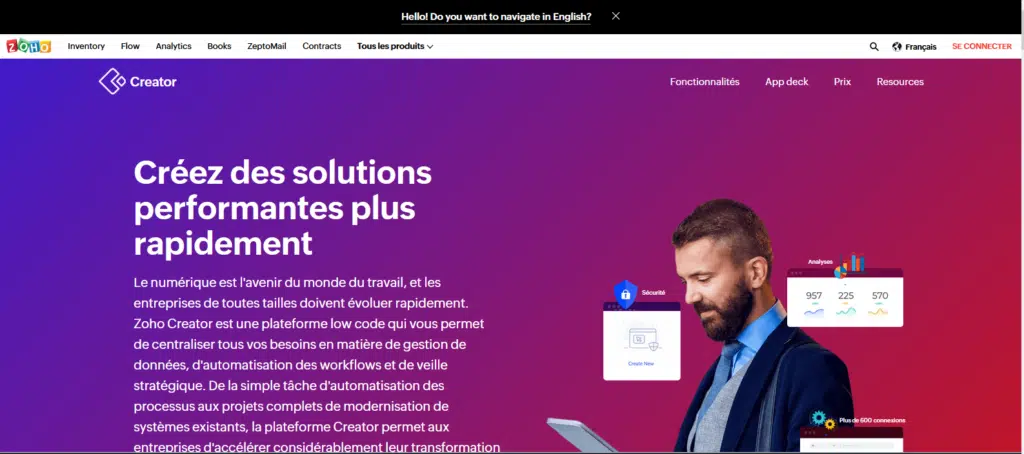
Among a wide range of development tools, Zoho offers “Zoho Creator”, which is its low-code development platform. Unlike many other choices in this area, Zoho Creator is affordable even for small businesses. Perhaps that’s why, with over 7 million users worldwide, it’s one of the most popular options.
Still, it’s worth noting that you’ll need to do some minimal coding to get an acceptable result, but the process itself is intuitive. You can easily automate the most common business operations using business logic.
One of the greatest assets of Zoho Creator is the plethora of templates available to users. These are a great starting point for automating the most common operations such as logistics, order management, inventory management, distributor management, and more.
Pricing: Zoho Creator is priced in several plans ranging from $25/user/month, to $400/month for 10 users, and $25 per additional user.
Pricing: Zoho Creator
3. Salesforce
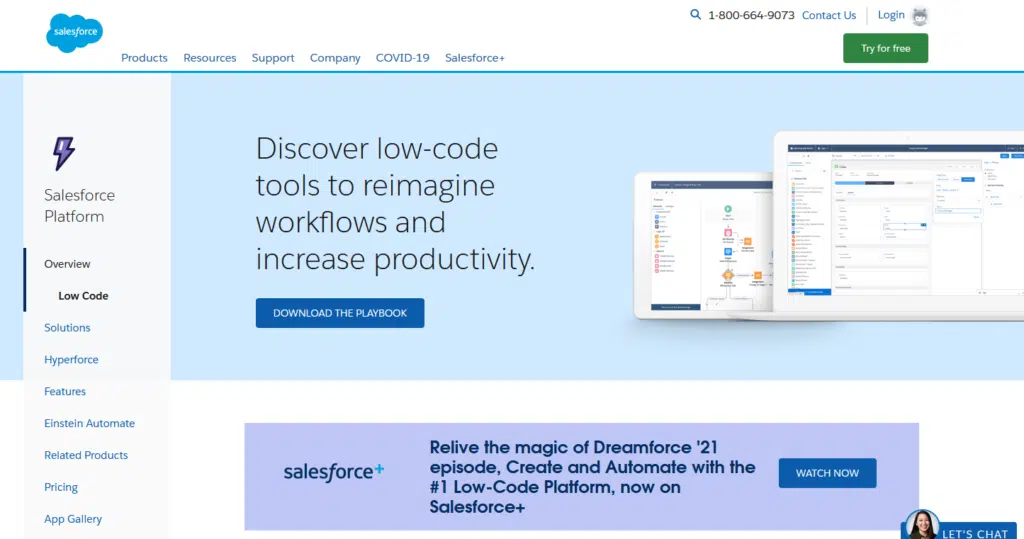
Another major player in software development, Salesforce also has a low code solution. Similar to Zoho Creator, this tool focuses on automating day-to-day business operations with minimal code.
Each application you create can automatically scale as your user base grows, so you’ll never be overwhelmed by Salesforce.
Salesforce offers perhaps the most features of any low-code development platform. Among these features, you’ll find Salesforce’s strengths like automation of multiple connected systems, protection of sensitive information, a drag-and-drop interface, and integration of external components to increase functionality.
Looking for a solution that lets you monitor your business on the go? You may be in the right place, because every application can be converted into a mobile app.
As a Salesforce product, it is obviously integrated with the suite of tools and thus compatible with other tools like their CRM software. So this is the choice that should be made if you are already a customer.
Price: Salesforce pricing starts at $25 per month per user for the Platform plan. Count $100 per month per user for the “Platform Plus” plan.
Price: Salesforce pricing
4. Mendix
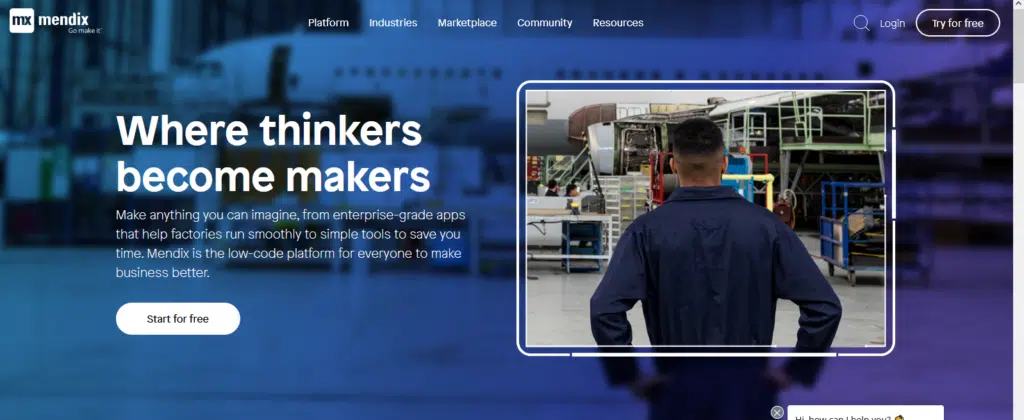
Mendix is one of the most popular low code development platforms. It allows you to create applications without any coding.
Mendix enables rapid application development with its comprehensive set of tools for developing, testing, deploying and iterating.
Mendix works as a visual development tool and allows you to reuse components to further speed up the overall application development process.
The tool allows you to design great user interfaces and UX by integrating offline and native mobile features. Moreover, extensive App Store integrations as well as predefined templates are available.
Finally, its popularity may be due to the fact that Mendix allows you to create very complex applications, with predefined connectors for machine learning, cognitive services, the Internet of Things, etc.
Since the platform is cloud-native, you have the ability to deploy your applications on-premises or via any cloud with a single click.
The price: The price of Mendix, if it has a free plan, may discourage those who need several apps: prices range from 50 to 2000€/month, to which a cost per user must be added.
The price of Mendix
5. Appian

Appian is a bit of an old hand: it has been around since 1999! However, its vast experience in the low-code development sector over the years is really noticeable. This platform is very easy to use and offers services to both beginners and experts.
If you want to test it, you can even create an application using the free tool, although it is very limited compared to paid plans.
One of Appian strengths lies in its collaboration tools: entire development teams can work on individual parts of the app simultaneously, making it the ideal choice for large companies with dedicated teams of developers.
If you’re on your own, it’s not a big deal: you can build an app anyway. Not only will you not need to write any code, but even the amount of data silos has been greatly reduced.
The user interface is also worth mentioning: it looks very elegant and you can even use a single workflow to manage AI, data and legacy systems.
Price: As mentioned above, a free plan is available, but for paid plans, Appian does not make its prices publicly available. You will need to contact them to get a quote for other plans.
Price: As mentioned above a free plan is available
Conclusion
Many low-code platforms abound and offer different capabilities or approaches to the software development process. While some of them offer a short learning curve, others take longer because they focus more on advanced integration capabilities. Others emphasize collaborative development or offer better customizations…
In fact, it is essential to analyze your business needs and define a development path with the tool you choose. You also need to consider how much development work you want to delegate to your developers.




