how to block abusive identifications on posts ?Abusive Tags on Instagram Posts: how to block ? Inappropriate tags and mentions abound on Instagram, but blocking them is quick and easy.
How to block logins to protect yourself from abuse on Instagram
On Instagram, whether you have a public or private account, you can be tagged on posts by third parties by default. And including by accounts you don’t follow or who don’t follow you. Very often, these identifications are made by bots or fake accounts and are made on fraudulent publications.
However, it is very simple to prevent this and here are the steps to follow to block these identifications on Instagram:
- Go to your account page via your profile picture on the bottom right,
- Then, tap on the menu in the form of three bars, or burger menu, at the top right of the page,
- In the drop-down menu that opens, choose Settings,
- Then select Privacy, shown as a lock,
- Then choose Publications,
- Finally, in Who can identify you, the option Everyone is checked by default, choose People you follow to stop inappropriate identifications.
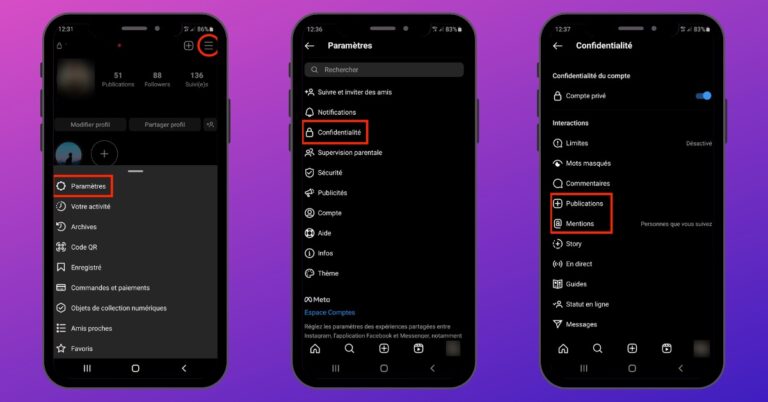

At the same time, you may be mentioned in the comments of a publication. Here too, you can easily block these mentions:
- Follow the same path, going to Settings, then Privacy,
- Choose Mentions, just below Publications,
- Check the permission to mention the People you follow.
The alternative of manual identification on Instagram
It is also possible to opt for manual approval of identifications. You will be notified as soon as an account wants to identify you and you will be able to approve it, or not, manually. To do so:
- Follow the same procedure explained above,
- Under the question Who can identify you, in Identified publications, select Approve identifications manually,
- Then you just have to check the manual identification and you will also find on this page the pending identifications, to be validated or not.*
On Instagram, an army of bots massively identifies
The month of March 2023 has seen massive IDs on fraudulent posts, led by an army of bots. These fake accounts attempt to impersonate the Shein brand, a leading fast-fashion brand, and tag thousands of Instagram users. These posts invite people to click on their story with the promise of gift cards, which is obviously a scam. At the end of 2022, already, fraudulent stories offered users to become ambassadors of the Shein brand.
Ça suffit @instagram pic.twitter.com/rCBTLa2IcE
— Alexis André 📱🎮 (@AlexisAndre_) March 23, 2023
RELATED POSTS : 5 tips for detecting an AI-generated image
