If you’ve ever faced a blocked website, you know how frustrating it can be. Whether it’s at school, work, or even at home, restrictions can keep you from accessing important information or entertainment. Fortunately, there are several easy methods to bypass these blocks. In this guide, we’ll explore five effective ways to unblock websites, complete with step-by-step instructions to help you navigate the process smoothly.
Key Takeaways
- A VPN is one of the best tools for accessing blocked websites, as it hides your IP address.
- Proxy servers can also help, but they come with their own pros and cons.
- The Tor Browser offers a way to surf the web anonymously and access restricted sites.
- Using Google Translate can be a creative workaround to view blocked content.
- Changing your DNS settings can sometimes help you bypass website restrictions.
Understanding Website Blocking Mechanisms
Website blocking can happen for various reasons, and understanding these mechanisms is crucial for anyone looking to access restricted content. Content filtering is a common method used to restrict or block websites, often to protect users from harmful material or to enforce policies.
IP Address Blocking
IP address blocking is a straightforward method where access to a website is denied based on its IP address. This means that if your device’s IP address is on a blacklist, you won’t be able to reach that site. Here are some key points about IP address blocking:
- It can be implemented by schools, workplaces, or governments.
- Users can sometimes bypass this by using a different network or a VPN.
- It is often used to block access to sites that are deemed inappropriate or harmful.
URL Filtering
URL filtering involves screening specific URLs to restrict access. This method is widely used in educational institutions and workplaces. Here’s how it works:
- Web filters check the URL against a list of blocked sites.
- If the URL matches, access is denied.
- This method can be bypassed by using URL shorteners or proxies.
DNS Filtering
DNS filtering blocks access to websites by preventing the domain name from resolving to its IP address. This is how it functions:
- When you try to visit a blocked site, the DNS server does not provide the correct IP address.
- Users can change their DNS settings to use public DNS servers, which may not have the same restrictions.
- This method is often used by organizations to enforce internet policies.
Keyword Filtering
Keyword filtering restricts access based on specific words or phrases found in the content of a website. Here are some details:
- It is commonly used in schools to block sites with inappropriate content.
- If a site contains certain keywords, it may be blocked even if the overall content is acceptable.
- This method can be less effective, as it may block legitimate sites inadvertently.
Understanding these blocking mechanisms can help you find ways to access restricted content safely and responsibly.
By knowing how these systems work, you can better navigate the internet and find solutions to access the information you need.
Using a VPN to Unblock Websites

A VPN, or Virtual Private Network, is one of the best tools to access blocked websites. It works by creating a secure connection that hides your real IP address, allowing you to bypass restrictions. Here’s how to use a VPN effectively:
Choosing a Reliable VPN Service
- Look for a VPN that offers unlimited bandwidth.
- Ensure it has a good reputation for security and privacy.
- Check for fast connection speeds to avoid buffering.
Setting Up Your VPN
- Download the VPN app on your device.
- Create an account and log in with your credentials.
- Choose a server location that allows access to the content you want.
Connecting to a VPN Server
- Select a server close to your location for better speed.
- Click on the connect button to establish a secure connection.
- Once connected, you can start browsing without restrictions.
Using a VPN is a powerful way to access blocked content, but always choose a trusted service to ensure your data remains safe.
Accessing Blocked Websites with Proxy Servers
Proxy servers can be a useful tool for accessing websites that are blocked in your area. They act as intermediaries between your device and the internet, allowing you to browse anonymously. Using a proxy can help you bypass restrictions set by schools, workplaces, or governments.
Types of Proxy Servers
- Web Proxies: These are accessible through a web browser. You simply enter the URL of the site you want to visit.
- Transparent Proxies: These do not modify requests and are often used for caching content.
- Anonymous Proxies: These hide your IP address, providing a higher level of privacy.
Setting Up a Proxy Server
- Choose a reliable proxy service.
- Enter the proxy server address in your browser settings.
- Save the changes and restart your browser.
Pros and Cons of Using Proxies
| Pros | Cons |
|---|---|
| Easy to set up | May not be secure |
| Can bypass simple blocks | Slower connection speeds |
| Free options available | Limited access to some sites |
Using a proxy server can be a quick solution to access blocked content, but it’s important to choose a trustworthy service to protect your data.
For example, to access blocked sites without a VPN, you can go to a free web proxy, like ProxFree, and type in the URL. Select what country you’d like to search “from,” then click ProxFree.
Utilizing the Tor Browser for Unblocking
What is the Tor Browser?
The Tor Browser is a special web browser that helps you access blocked websites while keeping your identity safe. It works by sending your internet connection through several layers of encryption, making it hard for anyone to see what you are doing online.
Installing and Configuring Tor
To get started with Tor, follow these simple steps:
- Visit the official Tor website and download the browser for your device.
- Follow the installation instructions specific to your operating system (Windows, macOS, Linux, or Android).
- Once installed, open the Tor Browser and choose your connection settings based on your location.
Advantages and Limitations of Tor
Advantages:
- Anonymity: Your IP address is hidden, making it hard to track you.
- Access to Blocked Sites: You can visit websites that are usually restricted in your area.
- Free to Use: Tor is completely free, making it accessible to everyone.
Limitations:
- Slow Browsing: Because your data goes through multiple servers, it can be slower than regular browsing.
- Not Always Allowed: Some schools or workplaces may block Tor, so it might not work everywhere.
- Potential Security Risks: While Tor is generally safe, some sites may still pose risks.
Using the Tor Browser can be a great way to bypass restrictions and access the internet freely. However, always be cautious about the sites you visit and the information you share online.
Summary
The Tor Browser is a powerful tool for unblocking websites and maintaining privacy online. By following the steps to install and configure it, you can access content that may be restricted in your area. Just remember to weigh the pros and cons before diving in!
Bypassing Restrictions with IP Addresses

When websites are blocked, one way to get around this is by using their IP address instead of the URL. This can be helpful if your school or workplace has blocked specific URLs but not the IPs. Here’s how you can do it:
Finding the IP Address of a Website
- Open Command Prompt on your Windows computer.
- Type
pingfollowed by the website name (e.g.,ping reddit.com). - Press Enter, and you’ll see the IP address displayed.
You can then copy this IP address and paste it into your browser’s address bar to access the site directly.
Using IP Addresses to Access Sites
- If you find that a website is blocked, try using its IP address.
- This method can sometimes bypass restrictions that target specific URLs.
- Remember, this might not work for all websites, especially if they have additional security measures in place.
Limitations of IP Address Bypassing
- Not all websites can be accessed this way, as some may still block IPs.
- The content might not load correctly if the website relies on its URL for navigation.
- Some websites may redirect you back to the blocked page even when using the IP address.
Note: Always ensure that you are following legal and ethical guidelines when attempting to bypass restrictions. This includes understanding the rules set by your institution or country regarding internet usage.
Bypassing restrictions using IP addresses can be a useful tool, but it’s important to be aware of the limitations and potential consequences. This article explains the most effective and lawful strategies for bypassing IP bans, ensuring adherence to both legal standards and ethical practices.
Employing URL Shorteners to Unblock Websites
How URL Shorteners Work
URL shorteners are tools that take a long web address and turn it into a shorter one. This can help you access blocked websites because the new link may not be recognized by filters. By using URL shortening services like Bitly or TinyURL, you can bypass restrictions with ease.
Popular URL Shortening Services
Here are some popular URL shorteners you can use:
- Bitly
- TinyURL
- ls.gd
Steps to Unblock Using URL Shorteners
- Find the URL of the website you want to access.
- Go to a URL shortener website like Bitly.
- Paste the long URL into the provided field.
- Click on the button to shorten the link.
- Copy the new, shorter URL.
- Paste it into your browser’s address bar and hit enter.
Using URL shorteners is a simple and effective way to access blocked content, especially in environments with basic filtering systems. However, keep in mind that this method may not work for more advanced blockers.
Using Google Translate to Access Blocked Content
How Google Translate Can Help
You might find it surprising, but Google Translate can be a clever way to access blocked websites. This method works because translators are rarely blocked and can serve as an indirect gateway to access restricted content. Here’s how to do it:
- Go to Google Translate.
- Paste the URL of the blocked website into the text box.
- Click on the link that appears in the translation section to access the site.
Step-by-Step Guide to Using Google Translate
While this method can be effective, keep in mind that the layout of the website may not look the same. You might only see text without images or links. This method is best for when you need information from a site, like an article or forum thread.
Limitations of This Method
- Content Quality: The displayed content may not be formatted correctly.
- Interactivity: You might not be able to click on links within the site.
- Not Always Effective: Some websites may still block access even through this method.
Using Google Translate is a handy trick, but it’s not a perfect solution. It’s best for quick access to information rather than full browsing experience.
Converting HTML to PDF to View Blocked Sites
When you can’t access a website, one clever method is to convert its HTML into a PDF. This allows you to view the content without actually visiting the site. HTML to PDF converters can be used to access and download content from blocked websites. However, keep in mind that this method only lets you view the content, not interact with it.
How HTML to PDF Conversion Works
- Input the URL: You start by entering the URL of the blocked website into the converter.
- Convert the Page: The tool processes the page and creates a PDF version.
- Download or View: You can then download the PDF or view it online.
Tools for HTML to PDF Conversion
Here are some popular tools you can use:
- Webpage to PDF: A simple online tool that converts any webpage to PDF.
- PDFmyURL: This service allows you to convert URLs into PDFs easily.
- HTML to PDF Converter: A straightforward tool for quick conversions.
Steps to Convert HTML to PDF
- Go to a free HTML to PDF converter website.
- Enter the URL of the blocked site.
- Click on the convert button.
- Download the PDF file once the conversion is complete.
This method is useful for accessing information, but it has limitations. You won’t be able to click links or navigate the site. Always consider the legal and ethical implications of unblocking content.
Installing Browser Extensions to Unblock Websites
Browser extensions are a simple way to bypass website restrictions. They can help you access blocked content directly from your browser without needing to visit a separate site. Here’s how to get started:
Popular Browser Extensions for Unblocking
- uVPN: A free VPN Chrome extension designed to unblock websites and enhance your privacy.
- Hola VPN: A community-powered VPN that allows you to access blocked sites.
- Browsec: A popular extension that provides a secure connection and unblocks websites.
How to Install Extensions
- Open your Chrome browser and click on the three-dot menu in the top right corner.
- Select Extensions from the dropdown menu.
- Click on Visit Chrome Web Store.
- Search for your desired extension (e.g., VPN or proxy).
- Click Add to Chrome and then confirm by clicking Add extension.
Benefits and Drawbacks of Extensions
- Benefits:
- Easy to install and use.
- Often free or have free versions.
- Convenient for quick access.
- Drawbacks:
- May slow down your browser.
- Some extensions may not be secure.
Using browser extensions can be a quick fix for accessing blocked websites, but always ensure you choose reliable options to protect your privacy.
Changing DNS Settings to Bypass Blocks
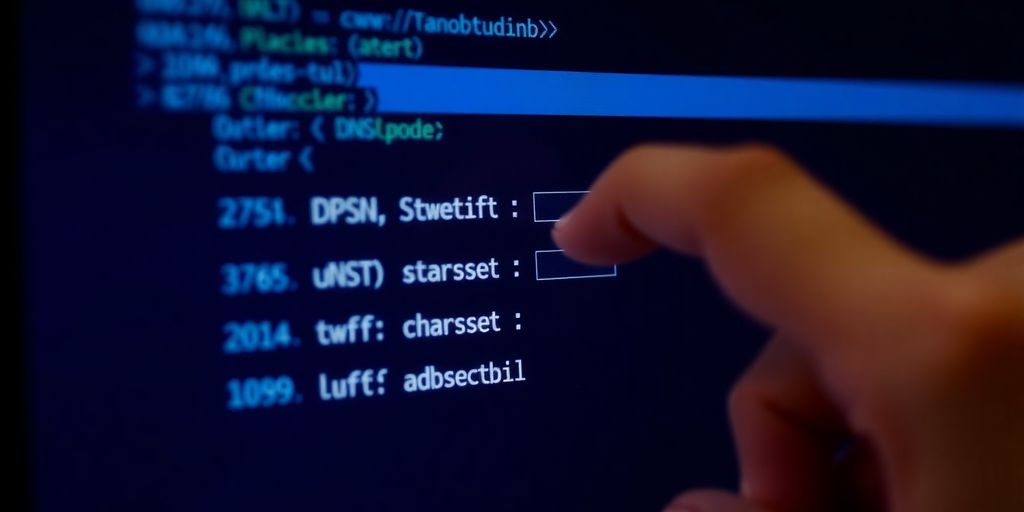
When you want to access blocked websites, one effective method is to change your DNS settings. This can help you bypass restrictions set by your Internet Service Provider (ISP). Here’s how you can do it:
What are DNS Settings?
DNS (Domain Name System) settings translate website names into IP addresses. ISPs often employ DNS-level blocking to restrict access to certain websites. This practice can happen for various reasons, such as government censorship or legal requirements.
How to Change DNS Settings
To change your DNS settings, follow these steps based on your device:
- For Windows:
- For Mac:
Effectiveness of DNS Changes
Changing your DNS settings can be a simple and effective way to access blocked content. However, it has its pros and cons:
| Pros | Cons |
|---|---|
| Free website unblocker | Complex setup |
| No software installation needed | Doesn’t hide your IP address |
| Works on various devices | No data encryption |
Remember, while changing DNS settings can help you access blocked sites, it’s important to use this method responsibly and within the law.
Using Mobile Apps to Unblock Websites
Mobile apps can be a great way to access blocked websites easily. Here are some popular options:
Top Mobile Apps for Unblocking
- VPN Unblocker: This app helps you break free from internet censorship and enjoy unrestricted online access. It’s a reliable choice for many users.
- ProxyHub: A user-friendly app that allows you to connect to various proxy servers, making it easier to access blocked content.
- Tor Browser: While not a traditional app, it’s available on mobile and provides a secure way to browse the internet anonymously.
Setting Up Mobile Apps
- Download the App: Go to your device’s app store and search for the app you want to use.
- Install the App: Follow the prompts to install it on your device.
- Create an Account: Some apps may require you to sign up for an account.
- Connect to a Server: Open the app and choose a server to connect to.
Pros and Cons of Mobile Apps
- Pros:
- Easy to use and set up.
- Allows access to blocked content on the go.
- Many options available for different needs.
- Cons:
- Some apps may slow down your internet speed.
- Free versions may have limited features.
- Not all apps are trustworthy; choose wisely.
Remember: Always check the app’s reviews and ratings before downloading to ensure it’s safe and effective.
Using mobile apps is a convenient way to bypass restrictions and access the content you want, especially when you’re away from home.
Understanding Legal and Ethical Considerations

When it comes to unblocking websites, it’s important to understand the legal and ethical implications involved. Here are some key points to consider:
Legal Implications of Unblocking Websites
- Country Laws: The legality of unblocking websites varies by country. In places like China and Russia, unblocking certain sites can lead to serious consequences.
- School Policies: If you’re using a school computer, unblocking websites may violate the Children’s Internet Protection Act, which mandates blocking harmful content.
- Workplace Rules: Unblocking sites at work might be legal, but it can also lead to disciplinary actions, including termination.
Ethical Considerations
- Intent Matters: While using tools like proxies can help bypass restrictions, they should be used ethically. Avoid accessing illegal content or engaging in harmful activities.
- Respecting Boundaries: Understand why certain websites are blocked. For instance, schools often block sites to protect students from cyberbullying and inappropriate content.
- Transparency: If you’re in a workplace, it’s best to discuss your needs with your employer rather than circumventing their rules.
Staying Safe While Unblocking
- Research: Before attempting to unblock a site, find out who blocked it and why. This can help you understand the potential risks involved.
- Use Caution: Always consider the consequences of your actions. Unblocking a site might seem harmless, but it could lead to serious repercussions.
- Seek Alternatives: If a site is blocked for a good reason, look for legal alternatives to access the information you need.
Remember, while the internet is a powerful tool for information, it’s essential to navigate it responsibly and ethically. Using proxies to access illegal content can lead to serious consequences.
Final Thoughts on Unblocking Websites
In conclusion, unblocking websites can be a straightforward process if you know the right methods. Whether you choose to use a VPN, a proxy, or even a different browser, each option has its own benefits. Remember, the best choice depends on your needs and the restrictions you face. Always prioritize your online safety and privacy when trying to access blocked content. With the right tools and knowledge, you can easily navigate around these barriers and enjoy the internet freely.
Frequently Asked Questions
What are some common reasons websites get blocked?
Websites can be blocked for many reasons. Sometimes, they might think you’re posting spam. Other times, it could be due to rules from schools, workplaces, or even the government.
How can I unblock websites at school?
The easiest way to unblock sites at school is to use a proxy server. It helps you access the site and keeps your online activity private.
Is it legal to unblock websites?
In most places, using tools like proxies and VPNs to unblock sites is legal. However, bypassing blocks to access illegal content is usually against the law.
Can a VPN really help me access blocked sites?
Yes! A VPN can change your IP address, allowing you to get around many restrictions and access blocked content.
What if I can’t use a VPN?
If you can’t use a VPN, you can try using web proxies, Google Translate, or URL shorteners to access blocked sites.
How do I find the IP address of a website?
You can find a website’s IP address by using the Command Prompt on Windows. Just type ‘ping’ followed by the website name.
What is the Tor Browser?
The Tor Browser is a special web browser that helps you stay anonymous online. It can help you access sites that are blocked.
Are there any risks when unblocking websites?
Yes, there can be risks. Some methods might expose your data or lead you to unsafe sites, so it’s important to choose your tools carefully.




