Creating a topical map is a smart way to organize information about a specific subject. This article will guide you through the process of making a topical map using ChatGPT, breaking it down into simple steps. You’ll learn about its importance, how to create one, and tips to make it effective.
Key Takeaways
- A topical map helps you organize information clearly and effectively.
- You don’t need prior experience to create a topical map; many tools are easy to use.
- Always check your data sources to ensure accuracy in your map.
- Using visuals like colors and symbols can make your map easier to understand.
- Topical maps can improve your website’s SEO by connecting related content.
Understanding the Concept of Topical Maps
Definition and Importance
A topical map is a visual tool that helps organize and display information about a specific subject. Think of it as a roadmap for your ideas! It shows how different topics and subtopics connect, making it easier to understand complex information. This is especially useful in fields like education, marketing, and research.
Applications in Various Fields
Topical maps can be used in many areas, including:
- Education: Helps students grasp complex subjects.
- Marketing: Organizes content for better SEO.
- Research: Visualizes data relationships.
Benefits for SEO and Content Strategy
Using topical maps can significantly boost your SEO efforts. Here’s how:
- Improved Keyword Targeting: Helps align keywords with relevant topics.
- Enhanced Internal Linking: Creates a clear structure for linking related content.
- Better User Experience: Makes it easier for users to find what they need.
Topical maps are not just about organizing information; they also help in communicating ideas effectively. By presenting data visually, you can engage your audience better and improve understanding.
Steps to Create a Topical Map with ChatGPT

Creating a topical map with ChatGPT is a straightforward process that can help you organize your ideas effectively. Here’s how to do it step-by-step:
Identifying the Main Topic
First things first, you need to pinpoint your main topic. This is the central idea around which your entire map will revolve. Think about what you want to explore or explain. For example, if you’re focusing on digital marketing, that’s your main topic!
Brainstorming Related Subtopics
Once you have your main topic, it’s time to brainstorm related subtopics. Here are some tips to get you started:
- Think broadly: What areas relate to your main topic?
- Use ChatGPT: Ask it to suggest subtopics based on your main idea.
- Write down everything: Don’t hold back; jot down all ideas that come to mind.
Organizing Subtopics into Categories
Now that you have a list of subtopics, it’s time to organize them. Group similar ideas together. You can create categories like:
- Content Creation
- SEO Strategies
- Social Media Marketing
This organization will help you visualize how everything connects.
Remember, a well-structured topical map can make your content planning much easier and more effective! Using AI tools like ChatGPT can streamline this process.
Tools and Software for Creating Topical Maps
Overview of Popular Tools
When it comes to creating topical maps, there are several tools that can help you out. Here are some popular options:
- MindMeister: Great for brainstorming and visualizing ideas.
- Lucidchart: Perfect for flowcharts and diagrams.
- XMind: A versatile mind mapping tool that’s user-friendly.
Features to Look For
When choosing a tool, consider these features:
- User Interface: Is it easy to navigate?
- Collaboration Options: Can you work with others in real-time?
- Export Options: Can you save your map in different formats?
Comparing Free and Paid Options
Here’s a quick comparison of free and paid tools:
| Tool | Free Version | Paid Version |
|---|---|---|
| MindMeister | Yes | Yes |
| Lucidchart | Limited | Yes |
| XMind | Yes | Yes |
Using the right tool can supercharge your SEO with a topical map generator. It helps you uncover key topics, organize your content, and elevate your website’s search rankings effortlessly.
Remember, the best tool is the one that fits your needs and makes the mapping process enjoyable!
Designing an Effective Topical Map
Creating a topical map is more than just putting words on paper; it’s about making information easy to understand. A well-designed topical map can significantly enhance user experience. Here are some key points to consider:
Using Clear and Concise Labeling
- Use simple language for labels.
- Keep titles short and to the point.
- Ensure that each label accurately reflects the content it represents.
Choosing Appropriate Colors and Symbols
- Select colors that are easy on the eyes.
- Use different colors to represent various categories.
- Incorporate symbols to make the map visually appealing and informative.
Including Legends and Keys
- Always provide a legend to explain symbols and colors.
- Make sure the legend is easy to find and read.
- Update the legend as you add new elements to the map.
A well-structured topical map not only organizes information but also guides users through complex topics effortlessly.
By focusing on these elements, you can create a topical map that is not only functional but also engaging. Remember, the goal is to make information accessible and enjoyable for everyone!
Ensuring the Accuracy of Your Topical Map
Selecting and Verifying Data Sources
To make sure your topical map is spot on, you need to start with reliable data sources. Here are some tips:
- Use reputable websites and databases.
- Check for recent updates to ensure the information is current.
- Look for peer-reviewed articles or studies.
Double-Checking Data Entries
Once you have your data, it’s crucial to double-check everything. This means:
- Reviewing each entry for accuracy.
- Ensuring that the data aligns with your main topic.
- Making sure there are no typos or errors that could mislead users.
Consulting with Experts
Sometimes, it’s best to get a second opinion. Consulting with experts can help you:
- Validate your findings.
- Gain insights that you might have missed.
- Improve the overall quality of your topical map.
Remember, accuracy is key when creating a topical map. It not only enhances your credibility but also helps in tracking your topical authority success. Focus on tracking organic traffic, indexed pages, and keyword rankings to measure your effectiveness!
Optimizing Topical Maps for SEO

When it comes to making your content shine online, optimizing your topical maps is key. Here’s how you can do it:
Keyword Integration Strategies
- Identify Core Keywords: Start by pinpointing the main keywords related to your topic. These should be terms that your audience is actively searching for.
- Use Long-Tail Keywords: Incorporate longer phrases that are more specific. They often have less competition and can attract targeted traffic.
- Distribute Keywords Naturally: Make sure to sprinkle your keywords throughout your content in a way that feels natural and not forced.
Enhancing Internal Linking
- Create Topic Clusters: Group related content together. This helps search engines understand the relationship between your topics.
- Link Back to Main Topics: Always link subtopics back to the main topic. This strengthens the overall structure of your site.
- Use Descriptive Anchor Text: When linking, use text that describes what the linked content is about. This helps both users and search engines.
Aligning with User Search Intent
- Understand User Needs: Think about what your audience is looking for. Tailor your content to meet those needs.
- Provide Comprehensive Answers: Make sure your content covers all aspects of a topic. This shows that you’re an authority in your field.
- Update Regularly: Keep your content fresh and relevant. Regular updates signal to search engines that your site is active and trustworthy.
By focusing on these strategies, you can significantly boost your site’s visibility and authority in search results. Remember, a well-optimized topical map is not just about keywords; it’s about creating a valuable resource for your audience.
In summary, optimizing your topical maps for SEO involves a mix of keyword strategies, internal linking, and understanding user intent. This approach can lead to better rankings and more organic traffic.
Different Types of Topical Maps
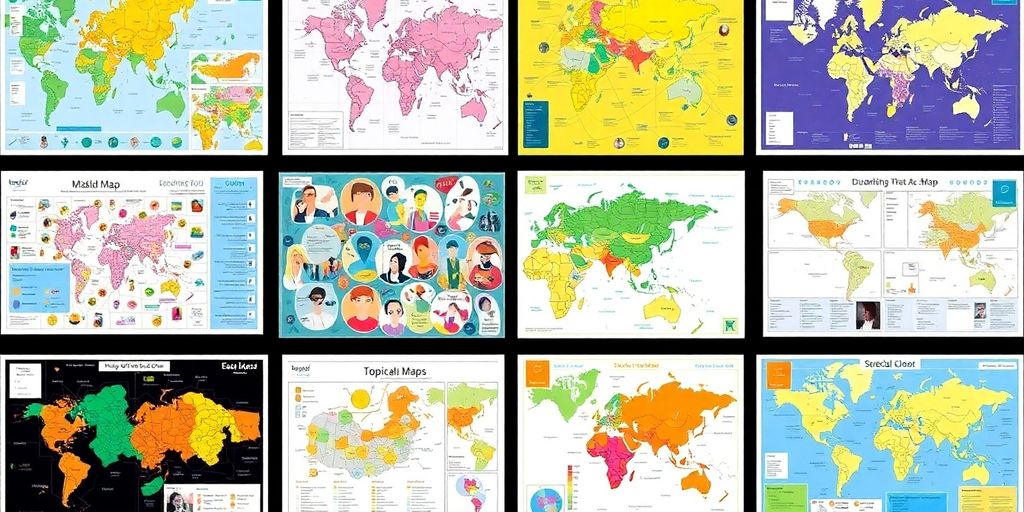
When it comes to creating topical maps, there are several popular formats you can choose from. Each type has its own unique way of presenting information, making it easier to understand complex topics. Here’s a quick look at some of the most common types:
Bubble Maps
Bubble maps use circles to represent different ideas or topics. The size of each bubble shows how important or relevant that topic is. This type of map is great for visualizing relationships between ideas.
Tree Maps
Tree maps organize information in a hierarchical structure. They use nested rectangles to show how topics are related. This format is useful for displaying proportions and the relative size of different topics.
Flowcharts and Mind Maps
Flowcharts are perfect for showing processes or sequences. They use arrows and shapes to guide you through steps. On the other hand, mind maps start with a central idea and branch out into related topics, making it easy to explore connections.
Here’s a quick comparison of these types:
| Type | Description | Best For |
|---|---|---|
| Bubble Map | Uses circles to show relationships | Visualizing importance |
| Tree Map | Nested rectangles for hierarchical data | Displaying proportions |
| Flowchart | Shapes and arrows to show processes | Step-by-step guidance |
| Mind Map | Central idea with branches for related topics | Exploring interconnected ideas |
Each type of topical map serves a different purpose, so choose one that fits your needs best!
Common Mistakes to Avoid in Topical Mapping
Overloading with Keywords
One of the biggest blunders people make is keyword stuffing. Some folks get so caught up in trying to rank higher that they forget the main goal: to provide valuable content. Instead of cramming in as many keywords as possible, focus on covering topics comprehensively. This way, your content will be more engaging and useful to readers.
Neglecting User Intent
Another common mistake is ignoring what users actually want. If your topical map doesn’t align with user intent, it’s likely to miss the mark. Always ask yourself:
- What questions are users asking?
- What problems are they trying to solve?
- How can my content help them?
Ignoring Visual Clarity
Lastly, don’t overlook the importance of visual clarity. A cluttered or confusing map can turn users away. Make sure your map is easy to read and understand. Here are some tips:
- Use clear and concise labels.
- Choose appropriate colors and symbols.
- Include legends or keys for complex data.
Remember, a well-structured topical map not only helps in organizing your content but also enhances the overall user experience.
By avoiding these common pitfalls, you can create a more effective topical map that serves both your audience and your SEO goals!
Future Trends in Topical Mapping
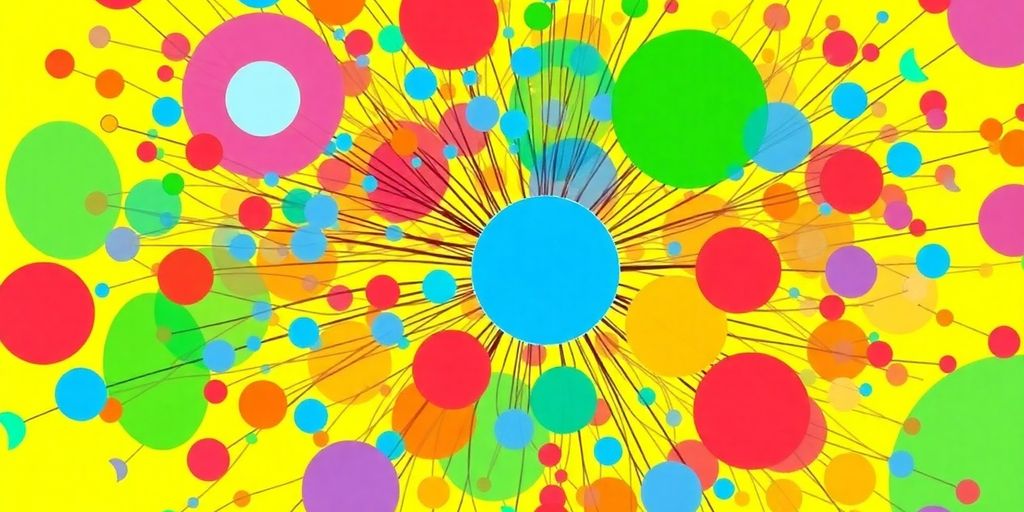
The Shift Toward Semantic Search
As we move into 2025, semantic search is becoming a game-changer. This means search engines are getting better at understanding the meaning behind your queries, not just the words. Topical maps will need to adapt by focusing on context and relationships between topics. This shift will help websites rank better by aligning with user intent.
AI and Natural Language Processing
Artificial Intelligence (AI) is revolutionizing how we create and use topical maps. With advancements in natural language processing, tools can now analyze vast amounts of data to suggest relevant topics and subtopics. This makes it easier for content creators to build comprehensive maps that resonate with their audience.
Evolving User Expectations
User expectations are changing rapidly. People want more personalized and relevant content. Topical maps will need to reflect this by incorporating user feedback and analytics. By doing so, they can ensure that the content remains engaging and meets the needs of the audience.
Key Points to Consider:
- Focus on user intent: Understand what users are really looking for.
- Leverage AI tools: Use technology to enhance your mapping process.
- Regular updates: Keep your maps fresh and relevant to maintain engagement.
In the world of topical mapping, staying ahead means being flexible and responsive to changes in technology and user behavior. Embracing these trends will not only improve your content strategy but also enhance user experience.
Case Studies and Examples
Successful Implementations
Creating a topical map can be a game-changer for many businesses. Here are a few examples:
- E-commerce Websites: Many online stores use topical maps to organize their product categories, making it easier for customers to find what they need.
- Educational Platforms: Schools and online courses often create topical maps to outline their curriculum, helping students see the big picture.
- Blogs and Content Creators: Bloggers use topical maps to plan their content strategy, ensuring they cover all relevant topics.
Lessons Learned
From these case studies, we can gather some important lessons:
- Clarity is Key: A clear and organized map helps users navigate easily.
- Regular Updates: Keeping the map updated ensures it remains relevant.
- User Feedback: Listening to users can help improve the map’s effectiveness.
Best Practices
To make the most of your topical map, consider these best practices:
- Use Clear Labels: Make sure each section is easy to understand.
- Incorporate Visuals: Use colors and symbols to enhance understanding.
- Test with Real Users: Get feedback from actual users to refine your map.
A topical map is a comprehensive blueprint that lays out your website’s main topics, subtopics, and keywords in a clear and structured way. This approach not only helps in organizing content but also boosts SEO performance by aligning with user search intent.
Advanced Techniques in Topical Mapping
Incorporating User Feedback
Getting input from users can really help improve your topical map. Here are some ways to do it:
- Surveys: Ask users what they think about your map.
- Focus Groups: Gather a small group to discuss their experiences.
- Feedback Forms: Create a simple form for users to share their thoughts.
Regular Revision and Recalibration
Keeping your topical map updated is key! Here’s how to do it:
- Set a Schedule: Decide how often you’ll review your map.
- Analyze Changes: Look at how topics and user needs evolve.
- Make Adjustments: Update your map based on new information or feedback.
Leveraging Analytics for Improvement
Using data can help you make your topical map even better. Consider these points:
- Track User Behavior: See which parts of your map users engage with the most.
- Identify Gaps: Find areas where users might be confused or need more info.
- Measure Success: Use metrics to see if your map is helping with SEO and user engagement.
Regularly updating your topical map not only keeps it relevant but also ensures it meets the needs of your audience effectively.
By using these advanced techniques, you can create a more effective and user-friendly topical map that stands out in the digital landscape. This guide will show you how to make a topical map for your SEO.
Conclusion
In summary, creating a topical map is a valuable skill that can enhance your understanding of complex subjects. By following the steps outlined in this article, you can effectively organize information, making it easier to communicate ideas. Remember to keep your audience in mind, use clear labels, and choose colors that help convey your message. Even if you’re new to mapping, there are many tools available to assist you. Regularly updating your map will ensure it remains accurate and relevant. By mastering this technique, you can improve your ability to present information clearly and effectively.
Frequently Asked Questions
What is a topical map and why is it important?
A topical map is a visual tool that shows how different ideas or subjects are connected. It helps people understand complex information better and is useful for projects, presentations, or studying a topic thoroughly.
How do I pick the right data for my topical map?
Choose data that best represents the main ideas of your topic. Think about what you want to communicate and select information that clearly shows those points. You can use surveys, research, or existing data.
Are there any tools I can use to make a topical map?
Yes, many software programs and online tools can help you create a topical map. Some popular options include ArcGIS, QGIS, and Tableau, which have features to visualize and customize your map.
What tips can help me design a good topical map?
Make sure to use clear labels, choose colors that are easy to read, and add symbols that help explain your data. Consider including a legend to clarify any complicated parts.
Can I make a topical map if I’ve never done it before?
Absolutely! You don’t need any prior experience. Many tools have simple interfaces and guides to help beginners learn how to create a topical map.
How can I check if my topical map is accurate?
To ensure accuracy, carefully choose your data sources and double-check your entries. It’s also helpful to get feedback from others or consult an expert.
What types of topical maps can I create?
You can create different types of topical maps such as bubble maps, tree maps, flowcharts, and mind maps. Each type has its own way of showing connections between topics.
What mistakes should I avoid when making a topical map?
Be careful not to overload your map with too many keywords or ignore what users really want to know. Also, make sure your map is visually clear and easy to understand.
