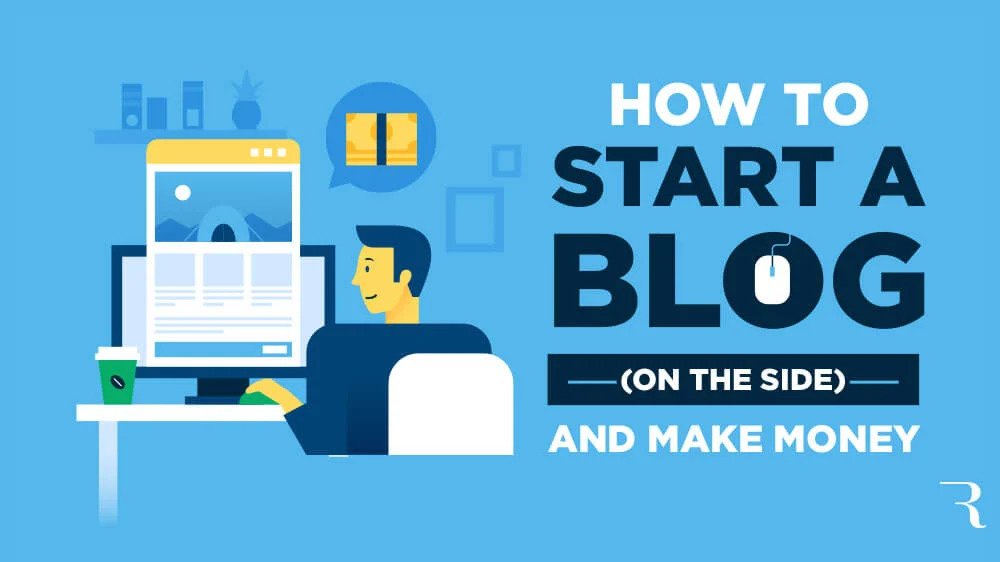Starting a blog can be exciting, but one of the biggest challenges is choosing a topic and name for your blog. When it comes to choosing a topic, you should consider your passions, interests, and expertise. Think about what you enjoy writing about and what you want to share with the world. It’s important to choose a topic that you are passionate about, as this will make it easier for you to consistently create content that your readers will love.
The Complete Beginner’s Guide to Starting a Blog and Earning Money in 6 Easy Steps

Once you have a topic in mind, it’s time to choose a name for your blog. Your blog name should reflect the topic or theme of your blog, and it should also be easy to remember and spell. Avoid choosing a name that is too generic or too similar to other blogs in your niche. You want your blog to stand out and be memorable.
When it comes to choosing a blog name, you can use your own name or come up with a creative title that describes your blog’s content. You can also try combining words to create a unique name that reflects your blog’s personality. It’s important to choose a name that is available as a domain name, as this will be important when it comes to setting up your blog online.
In summary, choosing a blog topic and name requires careful consideration. You should choose a topic that you are passionate about and a name that reflects your blog’s content and personality. With these tips in mind, you can create a successful and memorable blog that readers will love.
- Choose a niche: While it’s true that successful bloggers can write about a variety of topics, it’s usually a good idea to choose a specific niche or topic to focus on. This will make it easier to attract and engage readers who are interested in the same things you are.
- Consider your audience: Before you start writing, think about who your ideal reader is. What are their interests and needs? What kind of content would they find valuable and engaging? Understanding your audience can help you create content that resonates with them and keeps them coming back for more.
- Create a content plan: Once you’ve chosen your niche and identified your audience, create a plan for the type of content you want to create and how often you’ll post. This will help you stay on track and provide consistency for your readers.
- Learn basic SEO: Search engine optimization (SEO) is the process of optimizing your website to rank higher in search engine results pages (SERPs). Learning the basics of SEO can help you attract more organic traffic to your blog and increase your visibility online.
- Engage with your readers: As mentioned earlier, blogging is interactive. Encourage your readers to leave comments, and make sure to respond to them. This will help you build a community around your blog and create a more engaging experience for your readers.Be patient and persistent: Building a successful blog takes time and effort. Don’t get discouraged if you don’t see immediate results. Keep writing and promoting your blog, and over time you’ll start to see your readership grow.
Then, choose a blog name.
The first step in starting a blog is to pick a name for your blog. Your blog’s name should be descriptive and easy to remember, and it should also reflect the topic or theme of your blog. Try to choose a name that is unique and stands out from other blogs in your niche. You can use your own name, a play on words, or a combination of words that describe your blog’s content. Make sure to also check if the name you want is available as a domain name, as this will be important when it comes to setting up your blog online. Once you’ve chosen a name, it’s time to move on to the next step: getting your blog online.
It should be noted that dashes are the only permitted form of punctuation in domain names.
There are a few options you have if the name you desired is already taken:
A alternative domain extension could work. You might still be able to register the.net or.org variant of the domain if the.com version has already been taken.
add few words words such as “a,” “my,” “best,” or “the.” As an illustration, this website’s name is TheBlogStarter.com rather than BlogStarter.com.
Put a dash between each word. Scott-chow.com, as an illustration*
Step 2: Get your blog online
Now that you have a name for your blog, it’s time to get it online. This step involves registering your domain name and finding a hosting provider.
First, let’s start with registering your domain name. Your domain name is your website’s address on the internet, and it’s important to choose a name that’s easy to remember and represents your brand well. There are many domain registrars out there, but some of the most popular ones include GoDaddy, Namecheap, and Bluehost. Prices for domain registration can vary, but typically range from $10 to $20 per year.
Once you’ve registered your domain name, you’ll need to find a hosting provider to get your blog online. A hosting provider is a company that stores your blog’s files on their servers and makes them accessible on the internet. Some popular hosting providers include Bluehost, SiteGround, and HostGator. Prices for hosting can vary depending on the provider and the plan you choose, but a basic hosting plan can cost as little as $2 to $5 per month.
When choosing a hosting provider, it’s important to consider factors such as uptime, customer support, and security features. You’ll want a provider that can ensure your blog is always up and running, can offer assistance if you encounter any technical issues, and has measures in place to protect your website from hacking attempts.
Once you’ve chosen a hosting provider, you’ll need to connect your domain name to your hosting account. This involves changing your domain’s DNS settings to point to your hosting provider’s servers. Your hosting provider should have instructions on how to do this, and you can also reach out to their customer support team for assistance if needed. Getting your blog online can seem daunting, but with the right domain registrar and hosting provider, it can be a relatively straightforward process. Once your blog is live on the internet, you can move on to the next step of customizing your blog’s design.
The web host I recommend, and the one I show you how to use in this guide, is LWS I personally use BlueHost and I recommend them for all new bloggers because:
Step 3: Make your blog unique
Changing the look of your blog
You will be in the WordPress dashboard after you log in. You may alter anything about your blog at this point.
Each has a distinct vision for what their blog should look like. One of the best features of WordPress is that you can quickly and easily modify your layout and style.
Blog layouts are referred to as “Themes” in WordPress. Describe a blog theme. The whole look of your WordPress blog is controlled by themes. You will select the “Appearance” tab from the menu on the left in order to alter your theme.
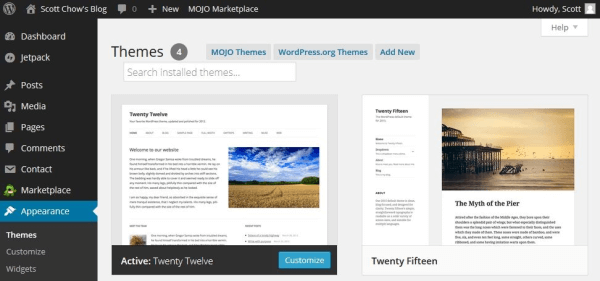
You’ll see that your blog already has a number of free WordPress themes loaded, like Twenty Seventeen, Twenty Sixteen, etc. These themes are attractive and well-designed, and they can be used for almost any kind of blog. In actuality, many of the top bloggers in the world employ one of these themes.
Choose one of these themes to begin with unless you have a very particular design in mind for your site. Let’s utilize the “Twenty Sixteen” WordPress theme for our example. Hover over the theme and click the “Activate” button to make it active on your blog. I’m done now! With only one click, the entire look of your site has been altered!
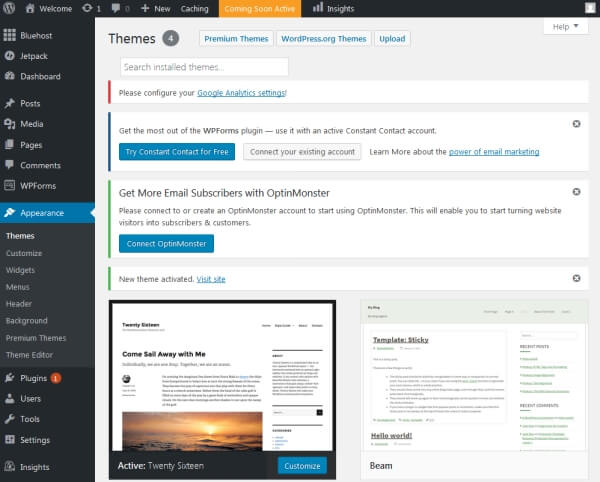
Step 4: How to create and publish a new blog post
Now that your blog is up and running it’s time to actually do some blogging! Let’s create your first piece of content.
Go to the left menu and click on “Posts”.
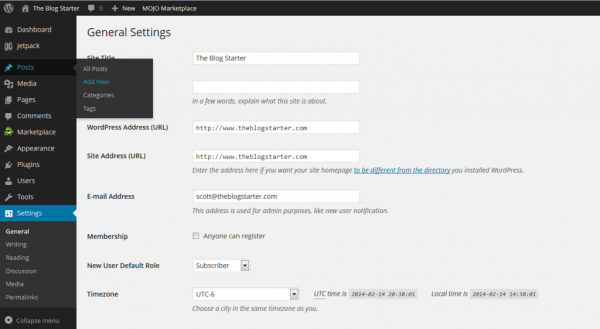
There is already a post there, as you can see. We don’t need this post, which is a default one on every new WordPress blog. Click “Trash” next to the post to remove it.
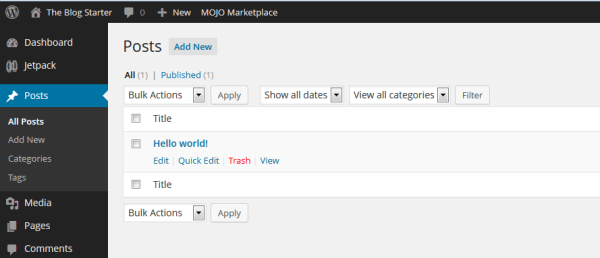
To begin writing a new post, click the “Add New” link.
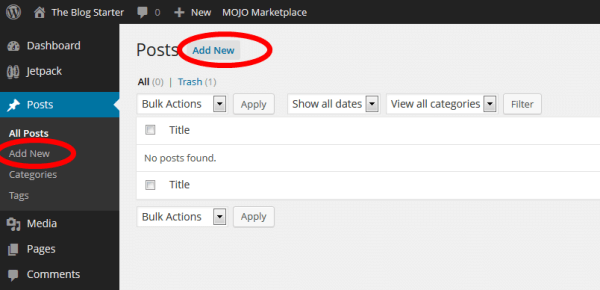
The screen for the post editor is now active. Write your post’s title in the top box and then start writing it in the below area.
To upload a photo from your computer to your post, click the “Add Picture” icon and then “Upload” in order to do so. In the next screen, you may change the picture’s size. When ready, select “Insert into post” to include the image.
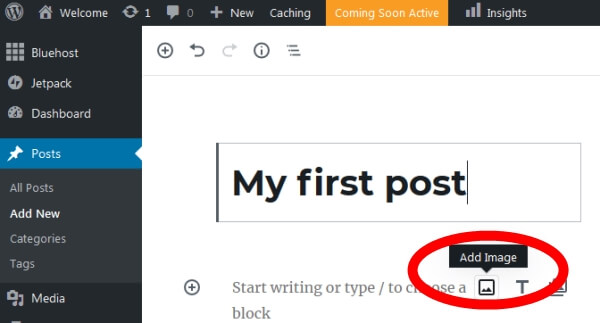
How to create engaging blog posts ?
Writing great blog content is essential for the success of your blog. Here are some tips to help you write content that engages your audience:
- Know your audience: It is important to understand who your target audience is before you start writing. Research your audience’s interests and pain points so that you can tailor your content to their needs.
- Create an outline: Before you start writing, create an outline of your post. This will help you organize your thoughts and ensure that your post flows logically.
- Use headings and subheadings: Use headings and subheadings to break up your content into easily digestible sections. This will make your post easier to read and more engaging.
- Use images: Adding images to your post can make it more visually appealing and help to break up long blocks of text. Make sure your images are high quality and relevant to your content.
- Write in a conversational tone: Writing in a conversational tone can help to make your post more relatable and engaging. Avoid using jargon or overly technical language.
- Use examples: Providing examples can help to illustrate your points and make your post more engaging. Use real-world examples whenever possible.
- Edit and proofread: Before you publish your post, make sure to edit and proofread it carefully. Check for spelling and grammar errors, and ensure that your post is well-organized and flows logically.
By following these tips, you can write great blog content that engages your audience and helps to build your blog’s success.
how to Promote your blog ?
Promoting your blog is an essential step in getting more readers and growing your audience. Here are some effective ways to promote your blog:
- Social media: Share your blog posts on your social media channels, such as Twitter, Facebook, Instagram, and LinkedIn. Make sure to use relevant hashtags and engage with your followers.
- Guest blogging: Write guest posts on other blogs in your niche, and include a link to your blog in your bio. This will help you reach a wider audience and build relationships with other bloggers.
- Email marketing: Build an email list and send out newsletters to your subscribers. Include links to your latest blog posts and encourage your subscribers to share them with their friends.
- Search engine optimization (SEO): Optimize your blog posts for search engines by using relevant keywords and meta descriptions. This will help your blog rank higher in search engine results pages (SERPs).
- Networking: Attend events and conferences in your niche and connect with other bloggers and influencers. This will help you build relationships and potentially lead to collaborations or guest posting opportunities.
- Paid promotion: Consider using paid advertising to promote your blog, such as Facebook ads or Google AdWords. This can be a good way to reach a targeted audience and increase traffic to your blog.
Remember, promotion is an ongoing process and requires consistent effort. By using a combination of these strategies and continually promoting your blog, you can grow your audience and reach more readers.
how to Make money from your blog ?
Once you have established a solid readership and have created valuable content on your blog, you may be ready to start monetizing your blog. Here are some ways to make money from your blog:
- Affiliate marketing: This involves promoting products or services and earning a commission for each sale that is made through your unique affiliate link.
- Display advertising: This involves placing ads on your blog, either through ad networks like Google AdSense or by selling ad space directly to advertisers.
- Sponsored content: This involves writing a blog post or creating a video or social media post in exchange for payment from a brand or company.
- Digital products: This involves creating and selling digital products like ebooks, courses, or printables to your audience.
- Physical products: This involves selling physical products like merchandise or books to your audience.
It’s important to note that making money from your blog takes time and effort. You’ll need to create valuable content, grow your audience, and build trust with your readers before you can start monetizing your blog. Additionally, it’s important to disclose any sponsored content or affiliate links to your audience to maintain transparency and trust.
What determines a blog’s success?
You are in charge of deciding what constitutes success for your blog. Maybe you want to establish a big audience so you can sign a book publishing deal with a major publisher. Maybe you want to get a thousand real followers. Each of these goals may be attained with a blog (I’ve completed all three). More success than I ever imagined has come my way as a result of blogging, including New York Times bestselling books, millions of readers, worldwide book tours, an Emmy-nominated Netflix movie, speaking engagements at Harvard, and much more. None of these accomplishments matched my definition of success in the beginning, but as I proved useful to an audience, I learned what was feasible.
Need more help?
Review of Prepostseo All-in-One 2023